

5 out of 5 stars
“Collecting RSVPs and following up with guests was a breeze. I was able to tailor the RSVP form exactly to my needs. Guests only saw the information they needed to see and none of the info they weren't.”

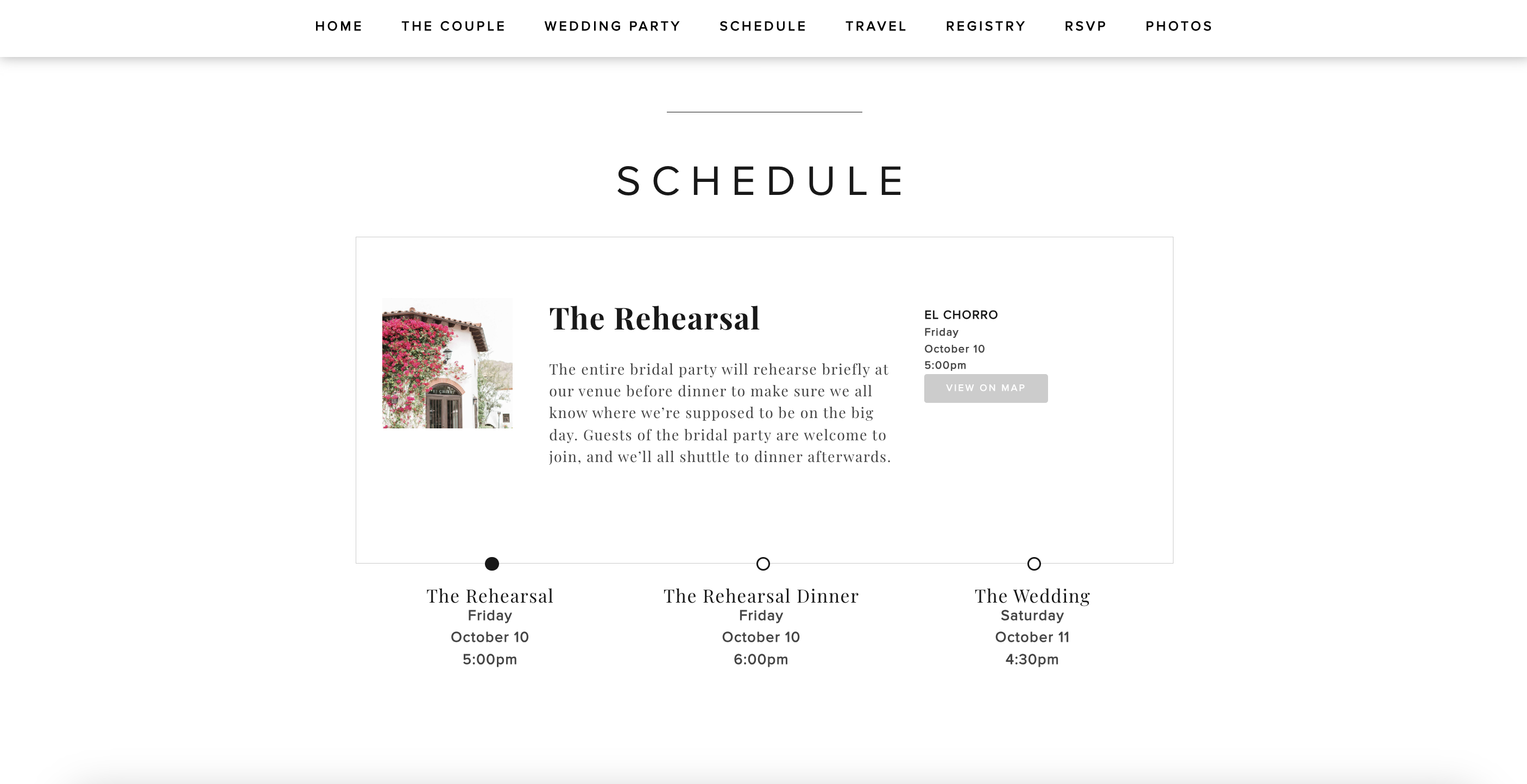
Get every detail you need with completely customizable RSVP forms and send emails directly from your wedding website.
Easily track every response, receive notifications, and keep an accurate headcount for each event of your wedding. Turn RSVPs on or off at any time.
Manage multiple events, make sure only the right guests are invited to the right events, group your guests and control plus ones.
Powerful security options ensure only the right people can find and access your website and view and RSVP to your specific events. And we’ll never SPAM you or your guests.
Everyone loves our RSVP options.
Build a smart connected guest list for the most seamless invitation, RSVP and messaging process, no matter what part of our guest management system you want to use.
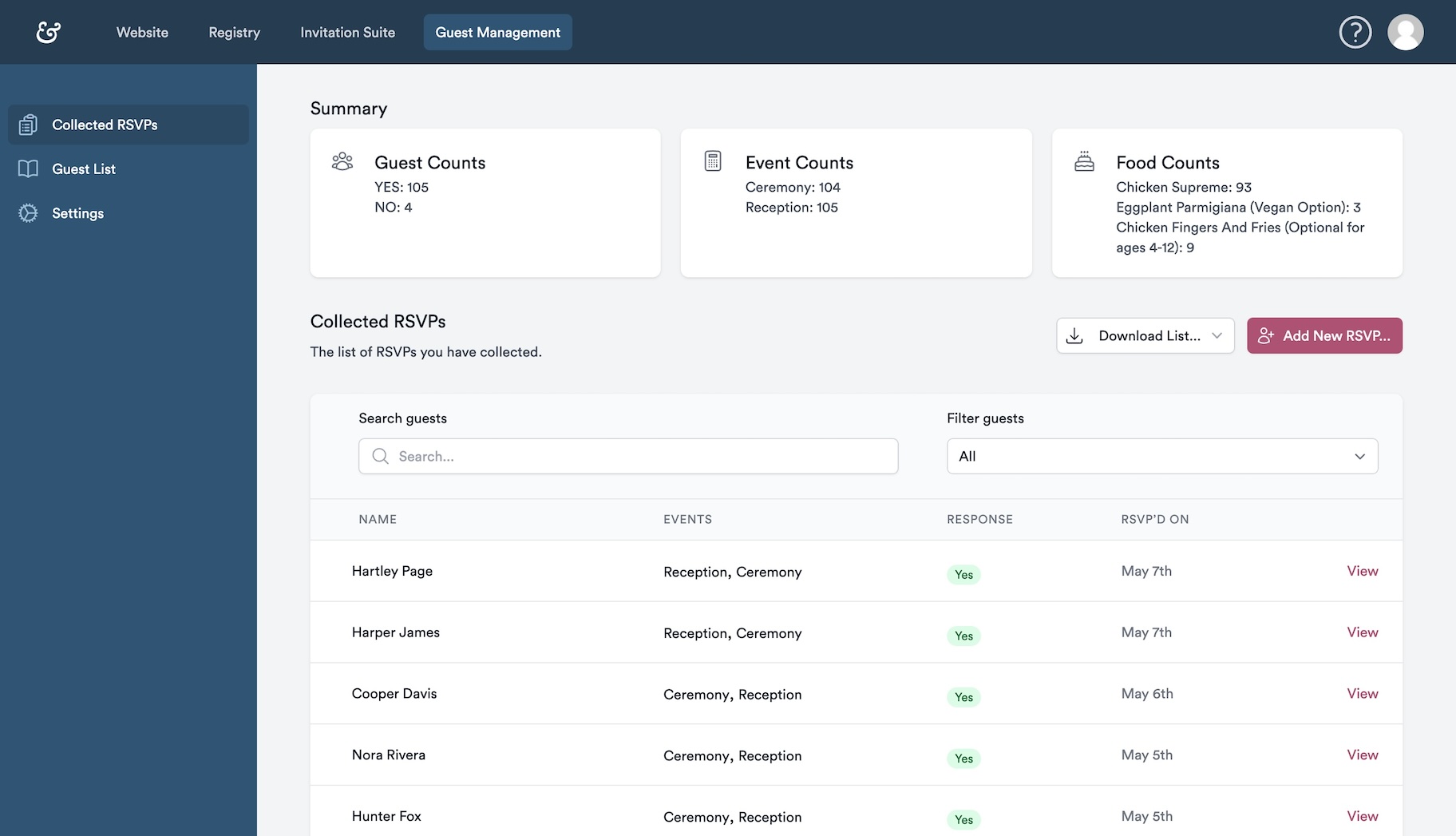
With your Riley & Grey membership you can save time and money while designing stunning wedding invitations that coordinate with your wedding website.

Managing wedding weekend event invites, guest lists, and RSVPs can require an overwhelming amount of coordination and organization. Riley & Grey makes it easier.
Give it a try
Free
Riley & Grey membership
Most popular
$39 /month or $299 for a year
Reserve plan
$39 one-time
Prices are in USD.
Start building your guest list and RSVP form, add events to your schedule, and experience what your guests will see in the website editor, all with no commitment or limited-time trial periods. See what it’s like to preview your site as a specific guest, completely customize what information your guests RSVP with, and receive best-in-class customer support to help you and your guests through the whole journey.
Riley & Grey has the best RSVP and Guest Management System available. Don’t just take our word for it, BRIDES ranks us as #1 as well.
Our RSVP form is very versatile, and you can make it work best for your wedding within the Website Editor. There, you can change wording, turn sections on and off, and enable custom questions for any information you’re looking to get from your guests. All of the information is then tied to your Guest Management for easy accessibility.
If you have multiple events within your wedding celebration, with specific guest lists per event, we have you covered. You can control what events require an RSVP, which guests are able to RSVP to which events, and what they are able to view on the wedding website by building your guest list in Advanced Mode. Guests can view your wedding website by inputting their names, emails and/or a password, and you can communicate with guests with emails that match the aesthetic of your site.
Riley & Grey is proud to support weddings of all kinds and traditions. Our Schedule tool and Advanced Mode Guest Management option allow couples to customize who is invited to and sees which events, no matter how many days of celebration there are. Each event is added to the Schedule, which will be shown in the Guest List where you are able to denote which event(s) guests are invited to, and therefore have access to view and respond to. Guests will identify themselves when they enter your website with either their name or email, and that is how your website will know what information to present. You are able to preview your site as specific guests to ensure they are only seeing what you want them to.
Yes, you can preview your wedding website as a specific guest if you want to get an idea of what their experience will be when they access your wedding website! If you're inviting only certain guests to certain events, this helps you ensure the right people are seeing the right information. Guest preview is managed in the “Guest Management” tab. Once you enter your wedding website as that guest, you will be able to check the Schedule page to make sure the only events showing are ones the guest is invited to. Additionally, you can check the RSVP form to see the guest name(s) auto-populated accordingly.
Our RSVP page is very versatile and you are able to make changes to most of the wording within the Website Editor.
Toggle on/off the sections you would like to include/remove and change the wording to give it your own style and personality!
Additionally, at the very bottom of the RSVP Page Content you'll find the Custom Questions to enable, where you can add as many custom fields as you need, write whatever you'd like, and gather answers from dropdown options or an open-ended text box.
Tip: Use the RSVP form within the editor to view the experience the same way your guests will!
Looking to edit un-editable text? Under special circumstances, we may be able to accommodate changes. Please email help@rileygrey.com.
Riley & Grey's Guest Management tools allow you to communicate directly with your guests, in emails that match the aesthetic of your website. Send digital invitations or save-the-dates directly from your website, or request an initial round of guest information or RSVPs.
Riley & Grey's Status Tracker in Guest Management allows you to view if an email has been delivered or opened, and if your guest has visited your site or RSVP'ed. This feature is helpful as the RSVP deadline approaches, when you can change the filter drop down menu of the Guest List report, and hand-pick people to email a second time kindly reminding them to RSVP.
Absolutely! While we do recommend building your guest list directly in Riley & Grey’s system for the best experience, we support bulk uploading of your existing guest list by formatting an excel file with provided headers for the first row of your document. We’re here to help walk you through this process as well.
Whether you're a previous customer who used Riley & Grey for their wedding, or found us and love our customization options for schedules, guests, and more, Riley & Grey is a popular choice for events of all kinds. Utilized for group trips, investor meetings, B'nai Mitzvahs, retreats and Greek life events, our customizable designs and Guest Management means that our tools aren't only for weddings, and we love to support whatever event you dream up.
Get started.
Tips and Tricks