
Building your wedding website is exciting—but it can also feel like another big project on an already full to-do list. Between writing your story, finding the right photos, managing timelines, and getting everything to sound like you, it’s easy to feel overwhelmed.
Luckily, AI tools can take some of that pressure off. Think of them as your behind-the-scenes planning assistants: helping you brainstorm, organize, and polish your website content so you can focus on the fun parts.
Here’s how to use AI (like ChatGPT) to make your Riley & Grey wedding website faster, more personal, and less stressful.


Every great wedding website starts with a story. But staring at a blank “About Us” section can make even the best storyteller freeze.
AI can help you get started. Try prompts like: - “Write a short, warm paragraph about how Alex and Jordan met while traveling abroad, fell in love over cooking, and are now getting married in Italy.” - “Help me describe our proposal story—it happened on a hike at sunrise in Sedona.” - “Make our story sound fun and lighthearted, like we’re telling it to close friends.”
From there, edit the tone and details until it feels personal. AI is great for structure and flow, but the magic is in your tweaks. For deeper inspiration, check out 5 Questions to Help You Write Your Love Story.
Pro tip: If one of you is a stronger writer, have that person draft, and the other edit. This keeps your tone consistent and your story cohesive.
Introducing your wedding party is one of the most enjoyable sections to write—but it can also get tricky. How do you describe your best friend without making everyone else sound the same?
AI can help strike the right balance. You can prompt it with details like:
“Write three sentences about my maid of honor, Sarah. We’ve been best friends since college, she’s the organized one in the group, and she once planned a surprise birthday trip for me.”
Then, repeat the process for each person. The key is to give the tool small bits of information (how you met, a shared memory, or their wedding-day role), and let it shape those into short, unique blurbs.
Keep the tone consistent across bios—AI can help with that too. Just ask it to “rewrite these bios so they sound cohesive and friendly.”
Not every couple has professional engagement photos—and that’s okay. AI can help you bridge the gap.
You can use AI tools to: - Refine your existing photos: Improve lighting, remove distractions, or adjust colors to match your wedding palette. - Generate placeholder images: Ask for scenes like “a romantic beach at sunset in Maui” or “a garden ceremony in Paris.” Riley & Grey’s design templates make any high-quality image look cohesive, whether it’s AI-generated or not.
\When your real photos arrive, you can simply swap them in. Until then, AI imagery keeps your site beautiful and complete.
If you’re setting up your registry, AI can be a creative sounding board. Ask it to suggest ideas that fit your lifestyle:
You can also use AI to write short, gracious blurbs for each section, like:
“Your presence is the greatest gift of all, but if you’d like to contribute to our next adventure, we’ve created a travel fund.”
It keeps your tone warm and polite while making sure your requests sound thoughtful and genuine.
AI can also serve as your personal project manager. Give it your wedding date and ask it to help you create a website timeline:
“Create a timeline for finishing my wedding website before May 15. Break tasks into weekly milestones so I don’t feel overwhelmed.”
You’ll get a plan that might look like: - Week 1: Draft your story, upload photos - Week 2: Add travel info and RSVP details - Week 3: Proofread and share with close family for feedback - Week 4: Publish and celebrate!
Breaking big goals into smaller, manageable steps makes planning feel calm and doable. You can even paste the list into a Google Doc or project tool like Trello or Asana.
AI is great at helping you think through what guests will want to know. Try asking: - “What questions might guests have about a wedding weekend in Mexico?” - “Help me write short answers for an FAQ section that covers dress code, transportation, and RSVP deadlines.”
You can then refine the responses for accuracy and tone. This works especially well for destination weddings—see our Destination Wedding Website Guide for more ideas.
If your website includes event RSVPs, you can use AI to craft guest-facing copy that’s clear and friendly: - Welcome messages (“We can’t wait to celebrate with you in Austin this fall!”) - RSVP confirmations (“You’re all set—see you on October 12th!”) - Event reminders or update blurbs (“We’ve added hotel details and travel tips—check back soon!”)
AI can also help with tone adjustments: ask it to make your writing sound “more formal,” “more playful,” or “more inclusive.”
As you add sections, your writing might come together at different times—and in different moods. AI can help maintain a cohesive tone across your site. Try this:
“Make these three sections sound consistent, warm, and modern—like they were written by the same person.”
This small step makes your site feel more polished and intentional, without needing to rewrite everything from scratch.
When you’re too close to the project, AI can offer fresh ideas. Ask for suggestions like: - “What are fun ways to make our wedding website feel unique?” - “What quotes or lines could we include that reflect joy, travel, and love?” - “What short welcome messages would feel personal on our homepage?”
You don’t have to use every idea, but it can jumpstart creativity when you’re feeling stuck.
AI is a tool—not a replacement for your voice. The best wedding websites sound like you, not a bot. Use AI to get unstuck, structure your thoughts, and make your process easier—but always personalize the final result.
Avoid sharing sensitive information, and never paste full guest lists, payment details, or private event links into public AI tools. Keep anything personal stored securely within your Riley & Grey account.
Riley & Grey’s intuitive editor pairs beautifully with AI-assisted planning. Once you’ve drafted your copy, uploaded photos, and built your sections, you can: - Start free and secure your domain early. - Customize your design to match your style. - Keep your site private or password-protected until it’s guest-ready. - Publish when you’re ready—and update anytime.
AI can help you plan smarter. Riley & Grey helps you make it beautiful.
AI can’t quite plan your wedding for you—but it can make the process more joyful, creative, and calm. From writing your love story to managing timelines, it’s like having a patient assistant who’s available 24/7.
Use it to make your Riley & Grey website truly yours—personal, polished, and stress-free.
Start your wedding website for free and let both technology and design work in your favor.

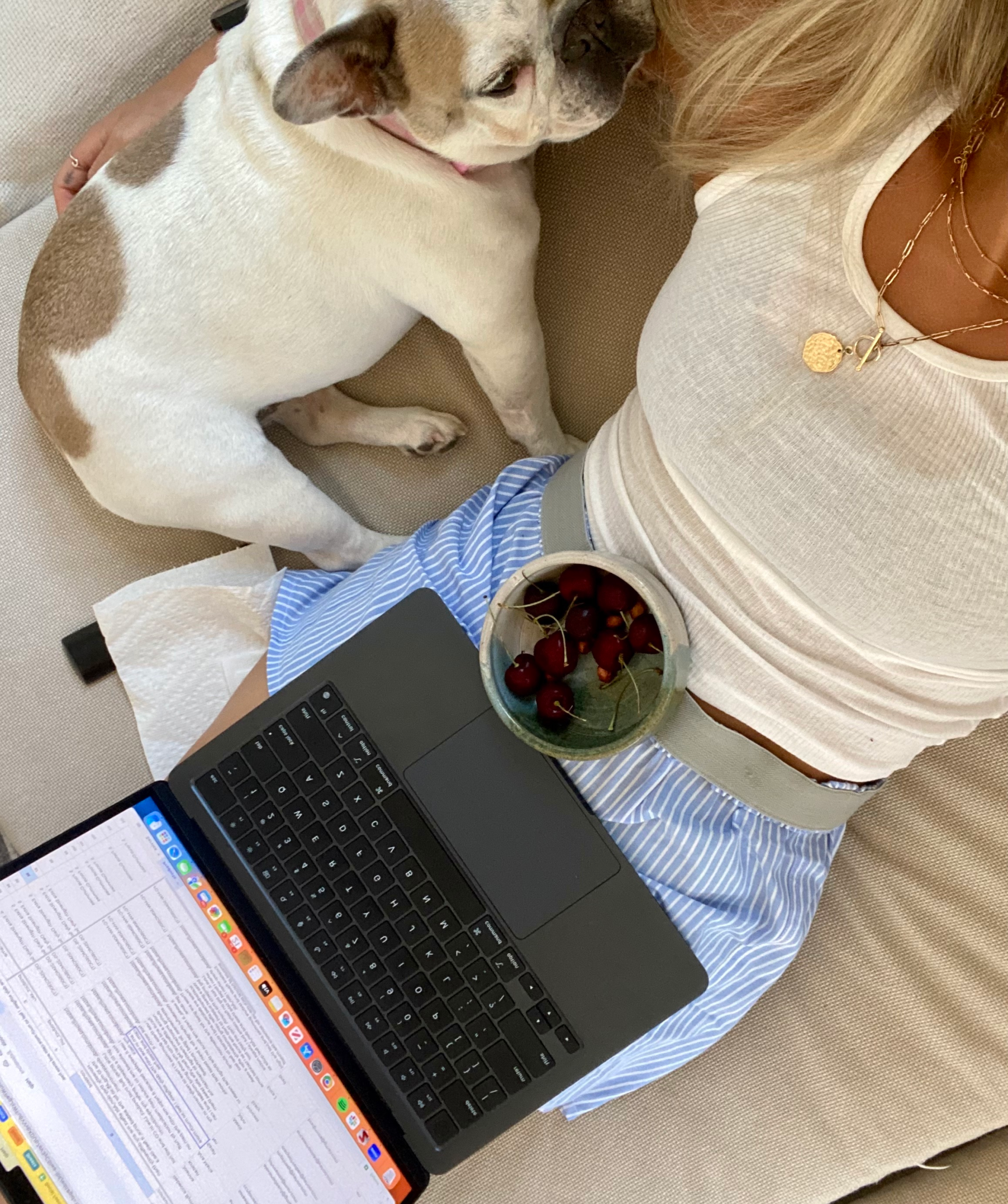
Discover 5 reasons why a wedding invitation website makes RSVPs a breeze. Simplify your planning, track responses easily, and keep guests informed with a stylish and efficient digital solution.

Crafting wedding party bios for your wedding website is an opportunity to celebrate and honor the special individuals who are an integral part of your big day.